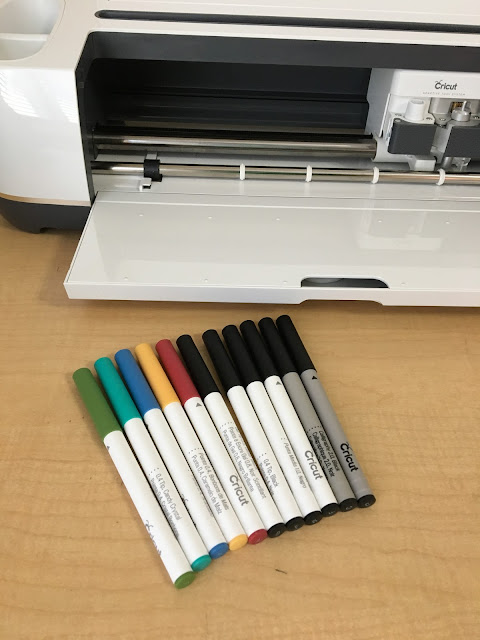A sewing friend owns a Silhouette and had mentioned a heat transfer vinyl project for her little one, and the wheels started to spin. I soon decided I needed!! a cutting machine! :) So when Cricut contacted me I jumped all.over.it!
So. Shiny. Swooooon.
The cover on mine is rose gold and every time I pull the dust cover off, it makes me smile!
-Adaptive tool system: The older machines had dials that you had to set according to the material you were cutting. With the Maker, you select your material in Design Space prior to beginning the cut. The machine is intelligent enough to make the adjustment based on your material! e.g., if cutting vinyl or iron-on, it knows to do a "kiss-cut". When cutting heavier materials, it knows to cut with additional pressure. Brilliant! The Maker has 10x more cutting power, massively expanding it's range of materials it can cut.
-Rotary Blade: The rotary blade is exactly what it sounds like! A mini rotary cutter that allows it to effortlessly cut shapes and curves and this new blade can cut through hundreds of fabrics without bonding it first.
Speaking of patterns...sewing projects are simplified thanks to the pattern library in Design Space that allows you to cut and mark fabric with one click. Cricut has partnered with big names like Simplicity Patterns and Riley Blake to offer hundreds of projects!
Caveats:
You have to buy the pattern in Cricut. They are priced higher than most of us in the US pay for Simplicity patterns.
The fabric cutting mats available are 12"x12" or 12"x24". This means limited pattern options. Think small - quilt pieces, craft projects, accessories, doll clothes or baby/toddler clothing items. Okay, maybe it isn't exactly limited...but somewhat for a garment sewer! :)
The machine includes a docking slot to hold your tablet or smart phone while working. You can also charge your device while using it! There's built-in storage in the tray and deep cups on the side of the machine for storing tools.
The sewing kit I received with my machine
I haven't actually used any of the sewing tools because of course I have a TON of sewing tools! Though I'd forgotten about the scissors and I can totally use those right now! There's the washable pen, seam ripper, thread snips, tape measurer, pins, leather thimble and pin cushion.
You know I've already used the heat transfer vinyl and adhesive vinyl for projects. I do plan to use the leather pieces they included in the kit to try my hand at a small envelope clutch. I have two thumbs when it comes sewing to any type of bag-like item so hopefully, this simplifies it for me.
I received several mats: light, standard, strong and fabric. I have used my other light grip mat TO DEATH already! I would recommend buying a few light grip mats and then adding others as you need them.
If you ARE mainly into paper crafting well...you're probably well aware of the awesomeness of a cutting machine!
I love the pens!! I will say though, be mindful of the font choices. I found the thick, 'blocky' fonts didn't come out as smoothly as others. I look forward to using the calligraphy pen too!!
I think about way(!) back in the day and making cards by hand and boy do I wish I had one of these back then! I made a few Christmas cards, a couple of paper crafts for my daughter, and decided to go all out with a Birthday Banner for my *baby* son who is turning 18!!!
18 ACTUAL EARTH YEARS! Where did the time go?!
Honest to goodness, this paper cutter is about 30 times better than my old Fiskars version.
I also bought a giant roll of double sided tape and was introduced to the absolute wonder that is adhesive dots. I swear these were not a thing in like, 2001. Game. Changing.
I enjoy working in Design Space. I have heard that if you're familiar with creating .svg files and fonts and what-have-you, that Design Space feels limiting. On the other hand, if you're like me, and have next to no experience...it's quite user friendly. I've also built projects on my iPhone and it's worked out just fine.
I used the system banner to create the background. It cuts slots for your ribbon/twine, making life easier. I decided on a size based on getting 4 banners per sheet. But I didn't know that you can only cut up to 11.5" on the 12" mat. Makes sense...I just didn't realize it! So I got 2 banners per sheet of cardstock. I was absolutely giddy when I found the iridescent cardstock for the circle bases for the letters. I cut them as circles and then chose this sparkly paper for the lettering; choosing a relatively simple font. I cut a couple of tests out of plain white cardstock (which I have loads of!) and set up my final project once I decided on dimensions.
I'm amazed at how quickly it cuts through everything -- I could not keep up with the machine. I had planned to cut it one day and assemble it another, but I got the entire thing done in one evening after work.
Because I had so much sparkly paper I decided to cut a 1 and 8 at the full 11.5" length and I think it's so stinking cute!
I also cut out little "celebrate" and "party" confetti out of the iridescent paper. Too cute.
This was taken when he was 2 and a half years old <3
Also, he isn't big on cake but *I* love Bundtinis so...hahaha!
The Cricut Maker retails for $399.99. While it is the most expensive cutter on the market; it is *by far *the most versatile. Included with the purchase is:
Cricut Maker machine, Rotary Blade + Housing, Fine point blade + Housing, Fine Point Pen, Mats; Fabric Grip, Light Grip, welcome book, USB Cable, Power adapter, Free trial membership to Cricut Access, 50 free ready-to-make projects (including 25 sewing patterns), and materials for a trial project.
This is a sponsored conversation written by me on behalf of Cricut.
The opinions and text are all mine.